Dear Laptop users, I know it's hard to download pictures you truly like to any of your laptop folders... If you're one who is not really keen on screenshot's or you truly want the original size of the pic, for maybe, other purposes like blogging, presentation, etc, then the guideline is for you.
Good news is that you don't even need to download an app. If you're interested, let's dive in!
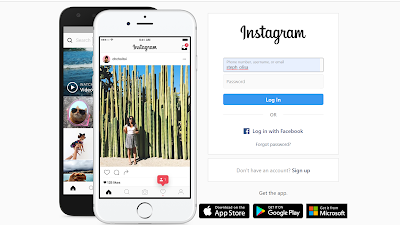 Log in to your Instagram account using one of the browsers on your p.c..be it Firefox, chrome or opera mini.
Log in to your Instagram account using one of the browsers on your p.c..be it Firefox, chrome or opera mini.I always use my Chrome Browser to log in to Instagram. But if you have the Instagram app available for computers, that would also do the trick for you.
STEP TWO: Find the picture you wish to have saved on your laptop, click on the picture to display full size and look on to the right-hand side of the picture. You'd find a three(3) dotted full stops.
Click on it and navigate to the label titled, "Copy Link."
Now, click on the "Copy Link" option, this automatically copies the link of the picture to the clipboard of your laptop.
STEP 3: After completing the above procedures, open another tab on your browser and go the address button.
Copy this link to the open dashboard. http://insta-downloader.net
STEP 4: Once that is accomplished, click the enter button on your keyboard, then, you will be automatically directed to the page. On the page, an address dashboard is on display..... paste the link of the Instagram picture you copied on there.
STEP 5: After you've pasted the link on the dashboard, click the enter button on your keyboard, and you will have the picture displayed for you.. no additional tags and precise.
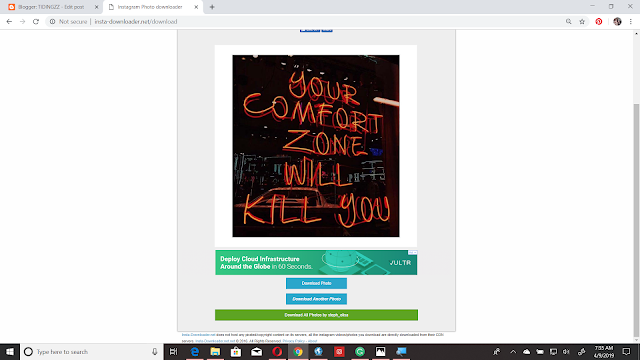
Above, is the picture I want to save.. Now, click on download photo. The photo address will be displayed on the same tab.
STEP 6: Right Click on the photo and a set of options will be made available for you. "Click on Save image as.." if you want the photo to be saved on your computer. Or you can go ahead to carry out other functions.
I hope this was helpful.









0 comments